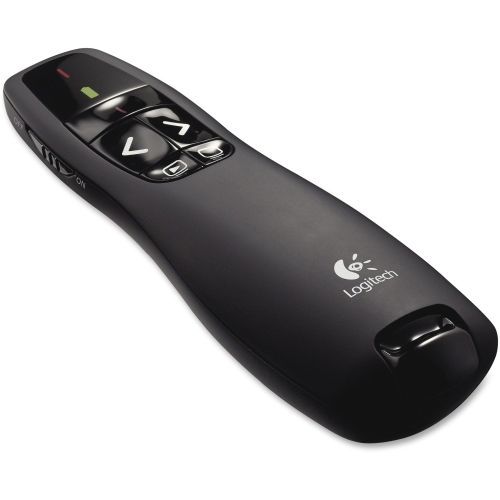Logitech 910-005869 Logitech ERGO M575 mouse Office Right-hand RF Wireless + Bluetooth Trackball 2000 DPI
Meet ERGO M575—a wireless trackball with incredibly easy thumb control. This is the newest addition to the Logitech Ergo series that promotes increased comfort, lower muscle strain, and improved, more natural posture. Forget about sliding around a mouse or moving your arm to move the cursor. The ergonomic sculpted shape of ERGO M575 minimizes movement and maximizes comfort while keeping your hand and arm relaxed. With two ways to connect—via Bluetooth® Low Energy or the USB receiver—the trackball provides you a powerful, stable signal with a 33 ft (10 m) range. (1)No need to move your trackball, so it’s perfect for tight workspaces and busy desks. A single AA battery lasts up to 24 months with the included Unifying USB receiver and up to 20 months with Bluetooth® Low Energy. (2)
KINESIS KB820PB-US Kinesis Freestyle2 9inch Separation keyboard USB QWERTY English Black
"Ultra thin designDramatically thinner than the original Freestyle Solo, the Freestyle2 is perfect for both office and travel use.Freestyle2 Keyboard ProfileAccommodates a wide range of humansFrom small to tall and body types in between, the Freestyle2 allows for maximum flexibility catering to each individual's unique needs.Narrow foot print for comfortable mousing and keying.At only 15 3/8 inches wide the Freestyle2 provides for close placement of any pointing device reducing over reach issues. Freestyle2 Keyboard ClosedPivot Tether™Both modules are connected together by a flexible pivot tether allowing an infinite range of splay and greatly reducing ulnar deviation. Freestyle2 Splayed with Pivot/Tether ConnectedRe-designed slide release buttonThe slide release button has been re-designed, making for an effortless disengagment of the pivot tether from the keyboard module.Freestyle2 Slide Release ButtonProvides total separation of both keyboard modulesDisconnecting the pivot tether allows up to 9 inches of complete separation of both left and right keying modules. Perfect for individual needs ranging from a narrow footprint to complete separation. This design greatly reduces and/or eliminates ulnar deviation one of the leading causes of discomfort and pain while typing.Also available is a custom version that offers up 20 inches of separation.Freestyle2 Keyboard SeparatedZero degree slope from front-to-backMost keyboards including ergonomic models have a 10 degree positive slope from front to back. These designs tend to bend your wrists (extension). The Freestyle2 has a zero degree slope which minimizes the height, effectively creating negative slope and reducing wrist extension. Freestyle2Keyboard ProfileOptional palm supportsOptional padded palm supports reduce wrist extension by keeping wrists neutral. Freestyle2 Keyboard with Palm SuportsDriverless hot keysDriverless hot keys for commonly used mouse actions. (Internet Page Forward and Back, Undo, Web Home, Cut, Copy and Paste).Based on customer feedback the FN and Application keys have switched positions.A vertical rib has been placed on the inside row of hot keys to provide tactile notification to the user.Freestyle2 Driverless Hot KeysEmbedded 10-keySimply press the ""Fn"" key to toggle between the embedded 10-key and the alphanumeric keys. Kinesis offers an optional low-force keypad for intensive number crunchers.Freestyle2 Embedded 10-keyDouble wide Delete and Escape keysThe Kinesis Freestyle2 employs a double wide Delete and Escape keys making for an easier target for your fingers to press.Alslo, based on customer feedback a horizontal rib has been placed on the bottom edge of the Delete key providing tactile notification to the user, as well as distinguishing between the Back Space and Delete key.Double Wide Delete and Escape KeysVolume control & calculator keysEmbedded Volume Up, Down, Mute and Calculator keys.Freestyle2 Volume Control & Calculator KeysFamiliar key layoutFamiliar key layout provides for minimal adaptation time.Freestyle2 PC US LayoutQuiet, tactile key switchesThe Freestyle2 utilizes a quiet, low-force, tactile membrane key switch. The typical average maximum key force of a switch is 45 grams. This is at least 25% less than most traditional and many ergonomic keyboards such as the Microsoft 4000 with maximum key forces of over 60 grams.Freestyle Key Force vs. MS 4000Atlas Ergonomics Study: Workers Strongly Prefer Kinesis Freestyle KeyboardAn intensive five-month study conducted by Atlas Ergonomics found that 96% of the participants preferred to use the Kinesis Freestyle keyboard over their initial keyboard, and 92% of those participants used it in a completely separated configuration."
Logitech 920-011433 Logitech Combo Touch Gray Smart Connector QWERTY English
Discover What’s Possible Achieve more with the incredibly versatile Combo Touch keyboard case for iPad. A CASE YOU’LL REALLY CLICK WITH The ultimate case for iPad (10th gen) has just touched down. Combo Touch combines a large bottom-click trackpad with a full-size keyboard for your iPad. Full Multi-Touch™ gesture support transforms your iPad into a productivity machine for working in spreadsheets and docs, editing photos and videos, taking remote classes, and more—the possibilities are endless. FOUR USE MODES Combo Touch has four use modes to help you accomplish any task, anywhere. TYPE MODE Dock the keyboard upright, pull out the kickstand, and you’re ready to type out notes, emails, and more. SKETCH MODE Fully extend the kickstand for the perfect angle to take handwritten notes and draw with Logitech Crayon or Apple Pencil® VIEW MODE Detach the keyboard and pull out the kickstand to watch movies and videos. READ MODE Detach the keyboard to read books, articles, and more. YOUR FINGERS WILL THANK YOU Over 20 years of typing innovation goes into every keyboard Logitech makes so your keystrokes are fluid, natural, and accurate. Enjoy hours of comfortable typing thanks to large, well-spaced keys stretched edge-to-edge so your hands won’t feel crowded. Logitech keyboards feature a scissor mechanism beneath each key to deliver the perfect bounce every time. LEAVE THE KEYBOARD BEHIND Done typing? Just detach the keyboard so you can sketch, read or watch videos without anything between you and your beautiful iPad® screen. Then use the adjustable kickstand’s 50 degrees of tilt to find that perfect viewing angle. PREMIUM TRACKPAD EXPERIENCE The high precision trackpad gives you more freedom, more control, and more accuracy to tackle tasks in apps such as Safari®, Keynote®, and Pages®. Plus, the larger trackpad supports all the Multi-Touch™ trackpad gestures you already know and love. Swipe, tap, pinch, and scroll your way through your day. ADJUSTABLE KICKSTAND The ultra-flexible kickstand offers an incredible 50-degrees of tilt so you can always find the right angle for the task at hand. A sturdy mechanical hinge ensures the kickstand stays firmly in place and does not collapse, even with strong tapping. SECURE FORM-FIT PROTECTION It’s not just protection. It’s peace of mind. Combo Touch is molded to perfectly fit your iPad, protecting the front, back, and corners from scrapes and bumps. Rest assured your iPad is secure and won’t slip out of the case, so you can focus on what matters—getting things done. TYPE DAY OR NIGHT Backlit keys automatically adjust to your environment with 16 levels of brightness so you can stay focused in any lighting. Shortcut keys at the top of the keyboard allow you to manually adjust brightness. FULL ROW OF iPadOS SHORTCUT KEYS Forget hunting through on-screen menus. Combo Touch gets it done with a full row of iPadOS® shortcut keys. Easily access media controls, brightness levels, Screenshot, Dictation, and more. 1 - Home: Go to home screen 2 - Screen brightness: Adjust brightness up or down 3 - Dictation: Access voice-to-text features 4 - Virtual Keyboard: Shows/hides the onscreen keyboard 5 - Screenshot: Take photo of current screen 6 - Key Brightness: Adjust key backlighting up or down 7 - Media controls: Back, Play/Pause, Forward 8 - Volume controls: Mute, Volume up, Volume down POWER AND PAIR IN ONE CLICK Combo Touch instantly pairs with your iPad via Smart Connector. And batteries aren’t included because you’ll never need them—power is sourced directly from iPad. HOME FOR YOUR LOGITECH CRAYON A built-in holder for Logitech Crayon or Apple Pencil keeps your digital pencil always within reach so you can easily hand-write notes, sketch drawings, or markup documents directly on iPad. PERFECTLY COMPLEMENTS YOUR iPAD The iPad meets its aesthetic match with a clean, sleek design—the thinnest keyboard case we've ever designed with a trackpad. The elegant woven outer fabric feels as great as it looks. AUTO ON/OFF Simply open up Combo Touch to wake iPad and turn the keyboard on. Then close it to put them both to sleep automatically. LOGITECH CONTROL APP For the best experience, keep your Combo Touch firmware up to date using the Logitech Control app.
RARITAN D2CIM-DVUSB Raritan D2CIM-DVUSB KVM extender
Raritan D2CIM-DVUSB KVM extender
Logitech 920-009859 Logitech K845 Mechanical Illuminated keyboard Office USB Aluminum, Black
The K845 Mechanical Illuminated is a keyboard that melds precise mechanics with a modern aluminum design. Type comfortably with an adjustable tilt and mechanical key switches of your choice. 5 backlighting options let you customize your experience so you can type for hours — day or night. A durable design features long-life switches, moulded long-lasting characters, and an aluminum top case for modern productivity that lasts. It’s the typing feeling you love — now designed for work.
Logitech 920-009952 Logitech Folio Touch Gray Smart Connector QWERTY English
One case to do it all. Type, sketch, view, and read with the Folio Touch keyboard case for iPad Air® (4th gen), featuring four versatile use modes, a high-precision trackpad for unparalleled control, and a laptop-like keyboard for comfortable, accurate typing.Navigate iPad Air with all the familiar Multi-Touch™ gestures you already love like swipe, tap, pinch, and more, or type away on the large backlit keyboard. An adjustable kickstand with 40°of tilt and foldable keyboard deliver unparalleled versatility so you can type, view, sketch, and read anywhere. Plus, effortlessly pair and power in one click via the Smart Connector.
Kensington L57803USF Kensington L57803 Blue
The soft Wrist Pillow conforms to your hand without pressure points or restricted motion. Fits any mouse or trackball. Non-skid base keeps rest firmly in place. - Pillow foam for soft, durable support - Non-skid base keeps wrist rest firmly in place - Rest provides comfortable support that's large enough for any mouse or trackball - Large surface eliminates pressure points to improve comfort - Wrist rest easily conforms to hand without restricting motion - Large mousing surface for all-day ease and comfort
Logitech 920-008220 Logitech MK850 Performance keyboard Mouse included Office RF Wireless + Bluetooth French Black, White
Experience next-level comfort and productivity with the powerful MK850 Performance. Fly through documents and web pages with hyper-fast scrolling – and type quietly and efficiently on a full-size keyboard with carefully-crafted keys. The cushioned palm rest and curved keyframe gives you the support you need, adjustable tilt legs offer the perfect typing angle, and the contoured design of the mouse fits comfortably in your palm. Type and switch seamlessly between your computer, tablet, and phone¹. Pair your mouse with up to 3 devices.¹Any USB-equipped or Bluetooth® Smart ready device that supports an external keyboard (HID profile).
Logitech 920-010475 Logitech MX Keys Mini keyboard Universal RF Wireless + Bluetooth QWERTY US English Black
MX Keys MiniMinimalist Wireless Illuminated KeyboardMASTER IT. WITH A MINI.Meet MX Keys Mini – a minimalist keyboard made for creators.A smaller form factor and smarter keys result in a mightier way to create, make, and do.CREATED FOR CREATORSMINI SIZE, HUGE COMFORTWork on a minimalist keyboard that places every key, command, and shortcut at your fingertips.The minimalist form factor aligns your shoulders and allows you to place your mouse closer to your keyboard for less hand reaching – for better posture and improved ergonomics.KEYS SHAPED FOR YOUR FINGERTIPSPerfect Stroke keys ensure that every keystroke is fluid, natural, and accurate. The spherically-dished keys match the shape of your fingertips, and their round edges provide satisfying feedback — no matter where you strike the key. Matte coating has been applied to every key so your fingers glide effortlessly over the surface.ULTRA-FLUID TYPINGEvery keystroke is fluid, natural, and accurate on MX Keys Mini.Increased key stability reduces noise and optimizes responsiveness so you feel – but don’t hear – every keystroke. And the entire body of MX Keys Mini is held together by a single metal plate – for a remarkably solid build that never slides around your desk.INTRODUCING EMOJI, DICTATION, AND MIC MUTE / UNMUTE KEYSSmarter Fn Keys now give you the power to send emojis, mute and unmute your mic, and activate talk to text.Dictation keyTap this key to talk-to-text in any selected text field.Emoji keyInstantly opens your emoji window so you can choose send
Logitech 910-001354 Logitech R400 wireless presenter RF Black
Logitech® Wireless Presenter R400 is designed to help you make your point. Its intuitive slideshow controls help you navigate through your presentation with confidence. Buttons are easy to find by touch. And its shape feels great in your hand. It’s got a red laser pointer that’s easy to see against most backgrounds and a range of up to 50 feet (15 meters), so you’ve got the freedom to move around the room and mingle with your audience. A storable plug-and-play wireless receiver makes it simple to get started—there’s no software to install. And when you’re through, the receiver stores inside the presenter to make packing up easy.
Get a Quote
Item(s) added to cart
Netgear GS105E-200NAS ProSafe Plus Switch, 5-Port Gigabit Ethernet - 5 Ports - 2 Layer Supported - Wall Mountable - Lifetime Limited Warranty-None Listed Compliance
MFR: Netgear, Inc
Qty: 1
Part #: GS105NA