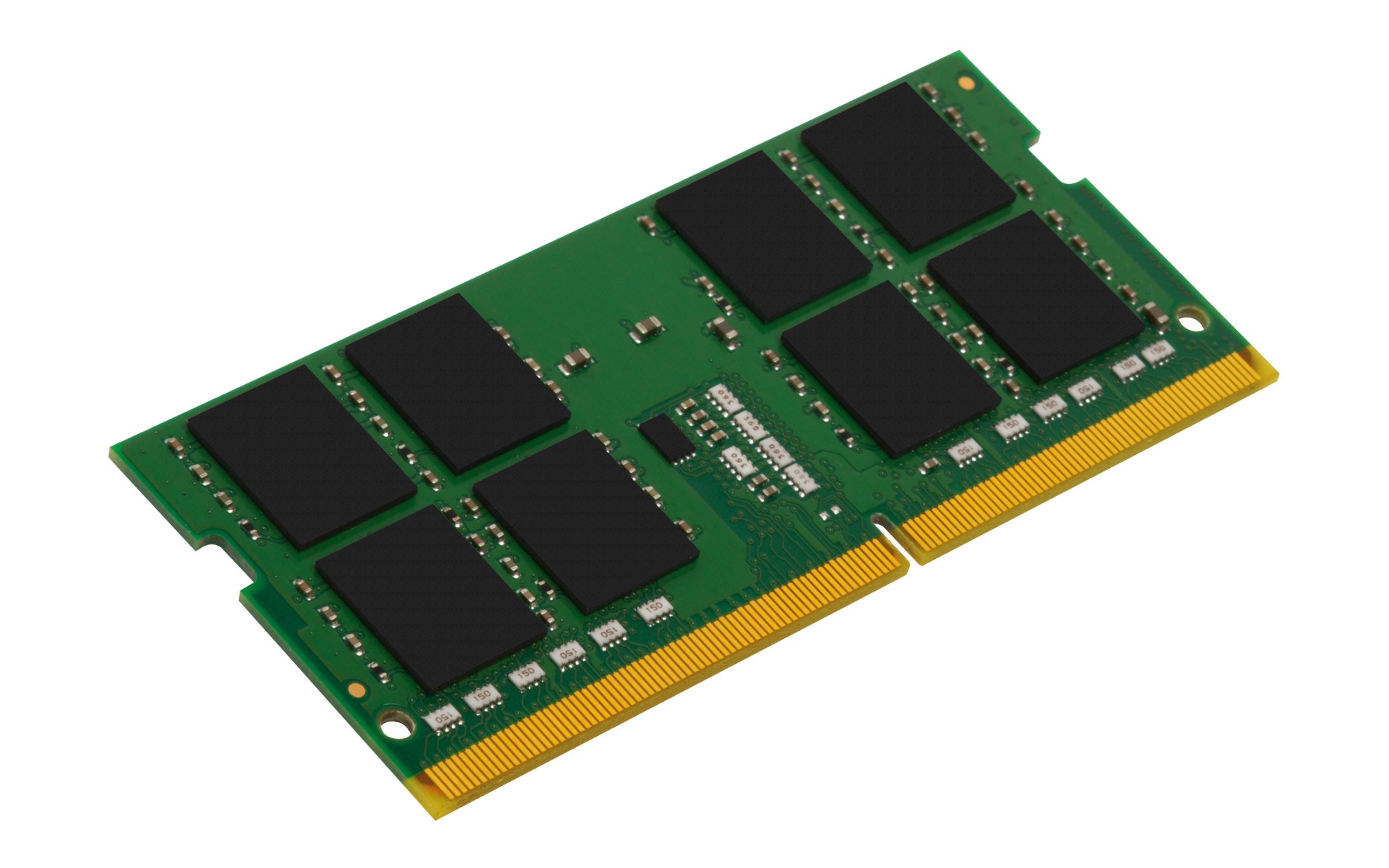Kingston Technology KVR26S19D8/32 Kingston Technology ValueRAM KVR26S19D8/32 memory module 32 GB 1 x 32 GB DDR4 2666 MHz
Kingston Technology ValueRAM is the best source for industry standard desktop and notebook memory, supplying the most reliable product, supported by an outstanding warranty and free tech support. Kingston Technology’s ValueRAM desktop and notebook memory is recognised and validated on all of the desktop and notebook motherboard manufacturer’s web sites including Asus, MSI, Gigabyte and more. Not all desktop and notebook memory is created equal – Kingston Technology invests $millions to ensure the quality of its modules to reduce your total cost of ownership. All ValueRAM desktop and notebook memory is design proven in functional testing. Kingston Technology’s strong industry alliances make ValueRAM the most reliable desktop and notebook memory you can buy.
StarTech.com RK616WALM StarTech.com RK616WALM rack cabinet 6U Wall mounted rack Black
Use this wall mount network cabinet to mount your server or networking equipment to the wallThis 6U server rack cabinet lets you mount your EIA-310 compliant equipment to the wall. The enclosure features a mounting depth up to 15 in. and offers a maximum load capacity of 200 lb. (90 kg).Save space in your office or server roomSave valuable floor space, by wall-mounting the enclosure. The wall-mounted design makes this enclosure the ideal solution for optimizing equipment storage in your classroom, retail store, server room or office. This rack also includes a 1U shelf that gives you a stable surface for storing your tools or placing equipment that's not rack-mountable.Easily install your servers and network equipmentThe wall-mount network rack makes it easy to install your equipment, with 2-post mounting rails that can be positioned to create more room at the front or the back of the enclosure depending on your requirements.The 6U network cabinet features a removable and reversible front door and removable side panels, each with quick-release mechanisms, so you can easily access your equipment. Plus, each door and panel on this rack features an independent lock, ensuring your equipment is secure. The wall-mount server rack also includes all of the cage nuts and mounting screws you'll need to fill the rack with equipment, saving you the time, hassle and cost of sourcing mounting hardware.For hassle-free cable management, the rack includes a 3-meter roll of hook-and-loop cable tie that makes it easy to keep your cables neat and tidy by binding them together or binding them to the rack. The self-gripping fabric can be cut to any size, enabling a wrap-around solution for the cables of any rack-mount equipment.Securely protect your equipmentThis server rack enclosure features heavy-duty steel construction, with lockable doors at all entrances. For hassle-free equipment installation, the mounting rails on the rack can be switched for use with square holes and cage nuts, or tapped rails.To ensure your equipment is running at an optimal temperature, the server rack/cabinet promotes passive cooling. It features mesh doors and vented top and bottom panels for maximum airflow.For simple and sturdy mounting, the rack's mounting holes are positioned 16 in. apart, so you can securely attach it to a wall using wall studs.The StarTech.com Advantage
StarTech.com USBPLATELP StarTech.com USBPLATELP interface cards/adapter Internal USB 2.0
The USBPLATELP 2 Port Low Profile USB Bracket converts the USB pins on a USB 2.0 motherboard header to 2 standard USB A ports.An ideal solution for small form factor computer cases, the slot plate can be mounted on the rear panel of your low profile or thin client computer case - adding two USB female ports for simple connection to USB peripheral devices.The USB motherboard adapter cable is backed by StarTech.com’s lifetime warranty.The StarTech.com Advantage- Guaranteed reliability
Asrock B450 STEEL LEGEND Asrock B450 Steel Legend AMD B450 Socket AM4 ATX
Asrock B450 Steel Legend AMD B450 Socket AM4 ATX
APC AR8602A APC AR8602A rack accessory Cable management panel
"Horizontal Cable Manager, 1U x 4"" Deep, Single-Sided with Cover"
Axiom 4X70Z90847-AX Axiom 4X70Z90847-AX memory module 16 GB DDR4
Axiom 4X70Z90847-AX memory module 16 GB DDR4
StarTech.com PEX4M2E1 StarTech.com PEX4M2E1 interface cards/adapter Internal M.2
Connect a PCIe M.2 SSD (NVMe or AHCI) to your computer through PCI Express for ultra-fast data accessGet ultra-fast data access by adding a PCIe M.2 SSD to your existing computer. This adapter lets you add a high-speed, 4-lane M.2 SSD (PCIe-based), such as a Samsung 950 Pro or Samsung SM 951, to a PC with an available x4 PCI Express expansion slot. You can mount the PCIe M.2 drive directly onto the adapter, giving you an easy and convenient way to improve your system performance and expand overall internal storage.Boost your system speed and performanceThe expansion card lets you take full advantage of the fast performance and compact size of PCIe M.2 internal solid-state drives. The adapter connects directly to your computer motherboard to support an M.2 PCIe-based SSD (NVMe or AHCI) through ultra-fast x4 PCIe. The adapter is compatible with PCIe 3.0 motherboards and is also backward compatible with PCIe 2.0 and PCIe 1.0. With the M.2 PCIe based drive in place, the adapter gives your computer a significant speed boost.Supports PCIe M.2 SSDsThe adapter supports PCIe 3.0 x4 NVMe (M Key) and PCIe-AHCI M.2 SSDs including 2242, 2260, 2280, and 22110 drives. The expansion slot adapter supports the most common drive sizes including 110 mm, 80 mm, 60 mm and 42 mm.Easy to installThe expansion card is equipped with a full-profile bracket and includes a half-height/low-profile bracket, for installation in small form-factor computers.The PEX4M2E1 is backed by a StarTech.com 2-year warranty and free lifetime technical support.The StarTech.com Advantage
Tripp Lite 4POSTRAILKIT1U Tripp Lite 4POSTRAILKIT1U mounting kit Silver
4POSTRAILKIT1U is an adjustable rack-mount shelving system that supports heavy UPS systems, as well as other pieces of networking or power protection equipment. 4-post expandable mounting rails offer front to rear support for equipment with 17.5-inch-wide rectangular chassis. Rails adjust to any setting between 20.5 and 36 inches. Includes mounting hardware compatible with square-hole racks. Supports up to 150 pounds (68 kilograms).
StarTech.com MSTCDP122DP StarTech.com MSTCDP122DP USB graphics adapter 3840 x 2160 pixels Black
Dual Monitor Adapter | Windows | Thunderbolt 3 CompatibleThis USB-C to DisplayPort MST Hub lets you connect two DisplayPort monitors to your USB Type-C Windows device, conveniently helping you to maximize your productivity. Multitasking Made Easy With devices becoming more portable than ever, you can be limited to fewer video outputs and confined to your small integrated screen. This multi-stream transport hub solves that problem by enabling you to connect two separate displays to your USB-C computer, making multitasking much easier. Using this USB-C to dual DisplayPort monitor adapter, you can mirror your display onto additional monitors or stream independent content to each display, which makes it the ideal accessory for travel or hot-desking. Astonishing Picture Quality MST technology uses your existing video card to minimize the use of system resources, while delivering UHD 4K resolutions for two monitors or displays simultaneously. With support for HD 1080p and UHD 4K, the dual-monitor splitter is perfect for all high-resolution applications such as graphic design and CAD drawing. Hassle-Free Setup Multi-stream transport offers an easy setup, by natively working on any Windows device that supports DP Alt Mode over USB Type-C. This USB-C dual-monitor adapter is Thunderbolt 3 compatible, and offers plug-and-play installation with no drivers or software required. Additionally, this DP MST hub is powered by the USB-C port, meaning no external power cords are necessary. MSTCDP122DP is backed by a StarTech.com 3-year warranty, and free lifetime technical support. The StarTech.com Advantage- MULTIPLE MONITORS: USB-C to DisplayPort splitter to drive 2x 4K 30Hz or 2x 1080p 60Hz DP displays using a USB-C DP Alt-Mode port (DP 1.2/HBR2/MST) w/ no video compression; Thunderbolt 3 compatible- CONVENIENCE: With a built-in 1ft cable, this bus-powered 2-port MST hub provides an easy method to connect up to two independent screens with any DisplayPort over USB Type-C Windows host device- COMPATIBLE WITH: Dell XPS / Precision / Latitude, Lenovo ThinkPad X1 Carbon / Extreme, Surface Laptop 3 / Book 3 / Pro 7, HP ProBook / EliteBook / Spectre / ZBook & smaller (Mini -ITX) computers
StarTech.com BRACKET125PT "StarTech.com BRACKET125PT drive bay panel 3.5"" Carrier panel Black"
"Easily install one 2.5” solid-state drive or hard drive into a 3.5” bay, without requiring any additional hardware or toolsThis mounting bracket lets you quickly install a 2.5"" SSD or HDD into a single 3.5"" bay in a desktop PC or server, with no tools required. The tool-less mounting bracket supports a 2.5"" solid-state drive or hard drive from 7 mm to 9.5 mm in height.Save time with easy, tool-less drive installationThe mounting bracket’s tool-less design makes it fast and easy to install a 2.5"" drive in a computer or server, without the need for additional hardware or tools. It’s ideal for system administrators and integrators who are building or upgrading a computing solution for a wide range of businesses and organizations, including schools and hospitals, saving valuable time and effort on installation projects.Designed for trouble-free useThe lightweight mounting bracket is designed for trouble-free, reliable performance. To install a drive, you simply secure it into the mounting bracket, without using tools. Then, you put the bracket into a 3.5"" drive bay in your computer and the bracket holds the drive in place using the tool-less plastic pegs.The BRACKET125PT is backed by a StarTech.com 2-year warranty and free lifetime technical support.The StarTech.com Advantage"
Get a Quote
Item(s) added to cart
Netgear GS105E-200NAS ProSafe Plus Switch, 5-Port Gigabit Ethernet - 5 Ports - 2 Layer Supported - Wall Mountable - Lifetime Limited Warranty-None Listed Compliance
MFR: Netgear, Inc
Qty: 1
Part #: GS105NA